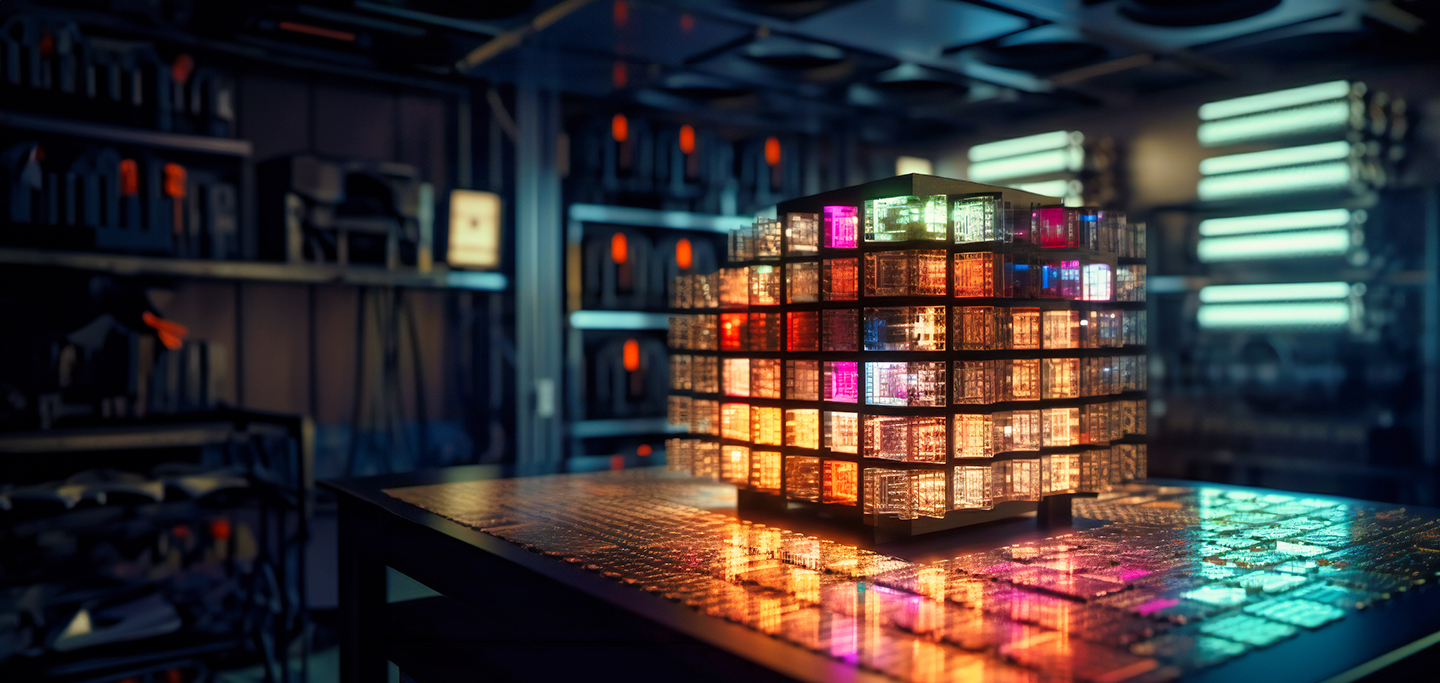Storage-based replication is crucial to ensure data availability and redundancy. It uses a SAN (Storage Area Network) to replicate data in real-time. This ensures that data is always available at multiple locations, minimising the risk of data loss due to failures.