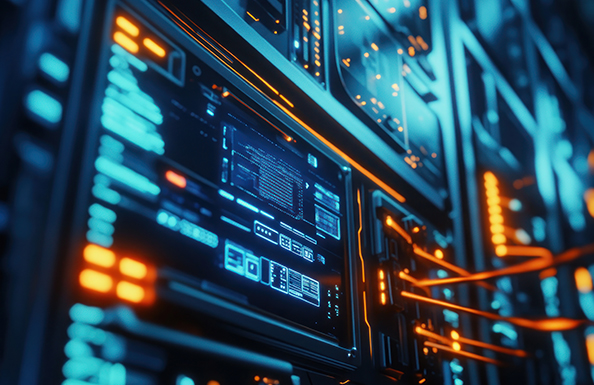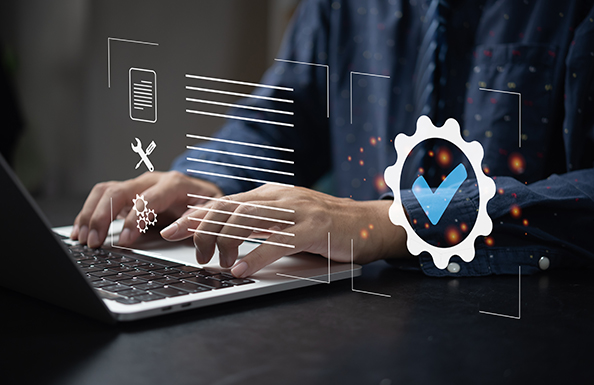Managed Database as-a-Service (DBaaS) allows customers to develop applications faster without worrying about cluster performance or scalability. Through the Ananta portal, customers can manage database clusters, while gaining robust data management capabilities, advanced security features, and support for various data types and workloads.